How and What settings to do?
कोनसी सेटिंग करे और कैसे करे?
Go to Settings in your phone. Click on Security. Allow Installations from Unknown sources. This setting is required only to install the app. After the app is installed, you can change this setting.
अपने फोन में सेटिंग में जाएं। सुरक्षा पर क्लिक करें। अज्ञात स्रोतों से इंस्टॉल करने की अनुमति दें। यह सेटिंग केवल ऐप इंस्टॉल करने के लिए आवश्यक है। ऐप इंस्टॉल हो जाने के बाद, आप इस सेटिंग को बदल सकते हैं।
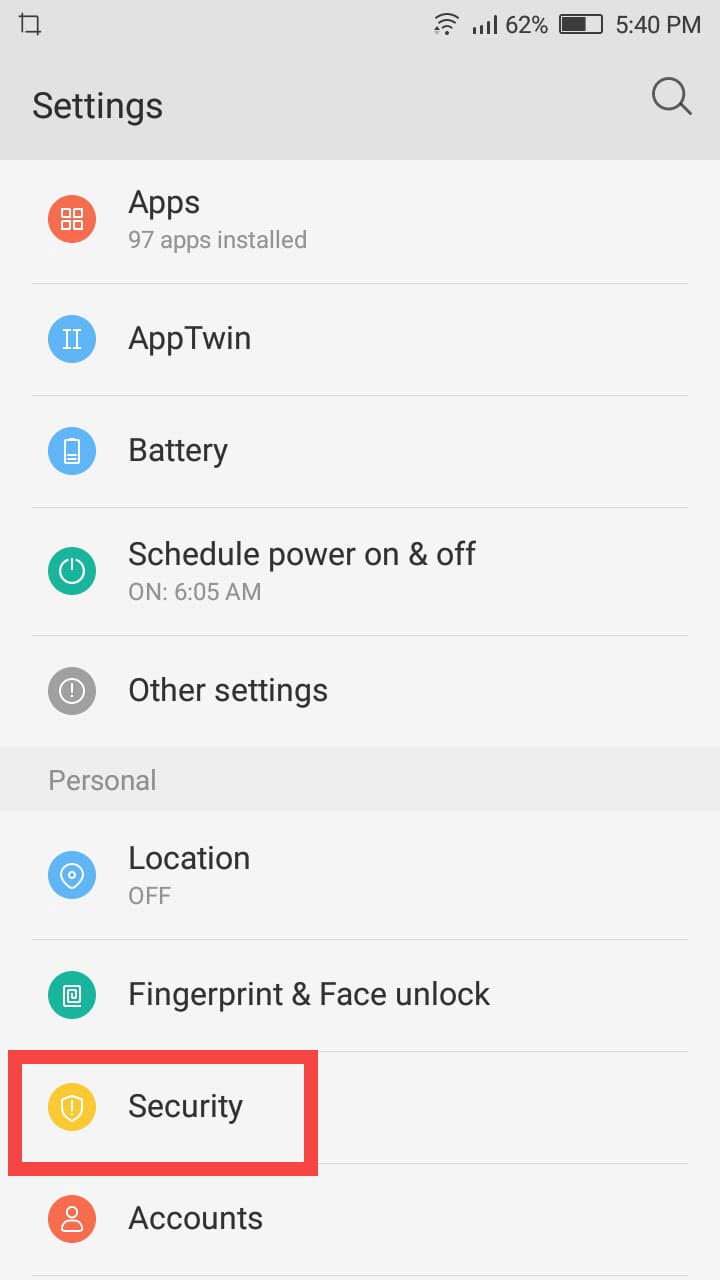
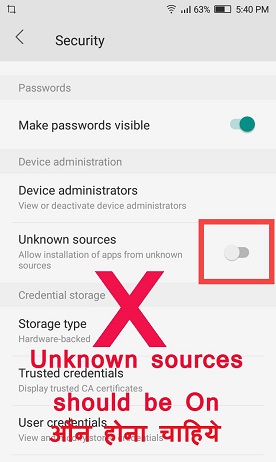
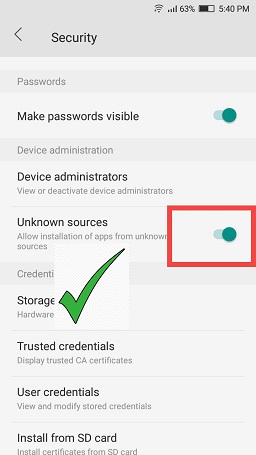
If you don't have Google Chrome browser, Go to Google Play and install Google Chrome browser.
यदि आपके पास गूगल क्रोम ब्राउज़र नहीं है, तो गूगल प्ले पर जाएँ और गूगल क्रोम ब्राउज़र इंस्टॉल करें।
This setting is required every time the app is
used.
जब भी ऐप का उपयोग किया जाता है तो यह सेटिंग आवश्यक होती है।
In your
Google Chrome browser
you should have settings
as
आपके गूगल क्रोम ब्राउज़र में
आपके पास ऐसी सेटिंग्स होनी
चाहिए।
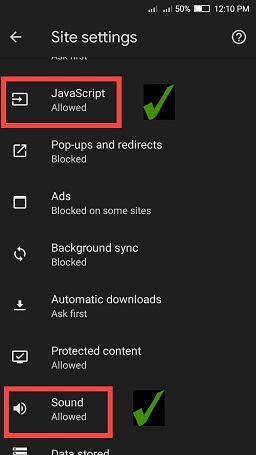
If not, open your settings of Chrome browser by clicking the 3 dots on the right side top.
यदि नहीं, तो ऊपर दाईं ओर दिए गए 3 बिंदुओं पर क्लिक करके क्रोम ब्राउज़र की अपनी सेटिंग खोलें।
Go to Site Settings. Allow JavaScript.
साइट सेटिंग्स पर जाएं। जावास्क्रिप्ट को अनुमति दें।
Then in Site Settings, allow Sound.
फिर साइट सेटिंग्स में साउंड को अनुमति दें।
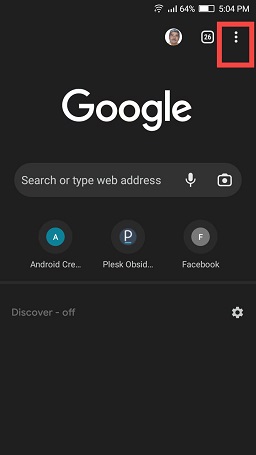


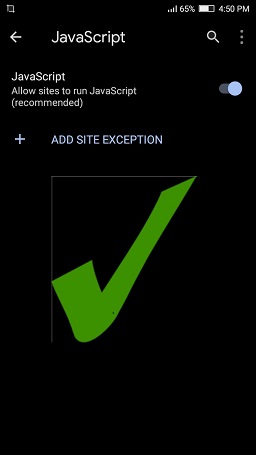


How to install the Mobile app?
मोबाइल ऐप कैसे इंस्टॉल करें?
On your Mobile, go to our website http://piles.eorg.in Click on the 3 horizontal lines of the menu icon on the right side top. The drop down menu will open. Then in the dropdown menu, Click on the Mobile app link in the menu. Or directly Click here to Download the here.
अपने मोबाइल पर, हमारी वेबसाइट http://piles.eorg.in पर जाएं, शीर्ष पर दाईं ओर मेनू आइकन की 3 रेखाओं पर क्लिक करें। ड्रॉप डाउन मेन्यू खुल जाएगा। फिर ड्रॉपडाउन मेनू में, मोबाइल ऐप लिंक पर क्लिक करें। या सीधे ऐप डाउनलोड करने के लिए यहा क्लिक किजीये।
The .apk file of the Mobile app is stored on the Google drive. So it will ask your gmail address to use. Click any of your gmail address. If it asks for download by App installer, click it. or download the Mobile app as per your regular procedure.
मोबाइल ऐप की .apk फ़ाइल गुगल ड्राइव पर रखी हुवी है। इसलिये वह आपके जीमेल एड्रेस को इस्तेमाल करने के लिए कहेगा। अपने किसी भी जीमेल पते पर क्लिक करें। यदि वह ऐप इंस्टॉलर द्वारा डाउनलोड करने के लिए कहता है, तो उसे क्लिक करें। या अपनी नियमित इस्तेमाल करने कि प्रक्रिया के अनुसार मोबाइल ऐप डाउनलोड करें।
The download will start. After download, If the .apk file is downloaded by App installer, it will automatically start installation of the app. If not, then go to the location where you have downloaded the .apk file, then click the .apk file to install the app.
डाउनलोड शुरू हो जाएगा। डाउनलोड करने के बाद, यदि ऐप इंस्टॉलर द्वारा .apk फ़ाइल डाउनलोड की जाती है, तो यह स्वचालित रूप से ऐप को इंस्टॉल करना शुरू कर देगा। यदि नहीं, तो उस स्थान पर जाएं जहां आपने .apk फ़ाइल डाउनलोड की है, फिर ऐप इंस्टॉल करने के लिए .apk फ़ाइल पर क्लिक करें।
How to do registration?
पंजीकरण/रजिस्ट्रेशन कैसे करें?
The instant method is Download the app, Install it and register from the App. Click on the 3 horizontal lines of the menu icon on the right side top. Click on Step 1 Register. Fill your information and Click Submit. If everything is ok, you will redirected to the Login page.
तत्काल विधि के लिये ऐप डाउनलोड करें, उसे इंस्टॉल करें और ऐप से रजिस्टर करें। ऊपर दाईं ओर मेनू आइकन की 3 रेखाओं पर क्लिक करें। पंजीकरण कीजिये पर क्लिक करें। अपनी जानकारी भरें और सबमिट पर क्लिक करें। यदि सब कुछ ठीक रहा, तो आपको लॉगिन पेज पर भेज दिया जाएगा।
By this method you will get instant registration and you be able to login just after installation. You have 1 day free facility. After that you have to submit the Royalty and send a Whatsapp message of the Screen shot of payment done and Transaction no. by Whatsapp from the registered Whatsapp no. on 7020404018. For details see the Pay for login page.
इस विधि से आपको तत्काल पंजीकरण मिल जाएगा और आप पंजीकरण के ठीक बाद लॉगिन करने में सक्षम होंगे। आपके पास 1 दिन की निःशुल्क सुविधा है। उसके बाद आपको रॉयल्टी जमा करनी होगी और पैसे जमा करने का स्क्रीन शॉट और व्यवहार क्र का व्हॅट्स ऍप संदेश पंजीकृत व्हॅट्स ऍप नंबर से 7020404018 पर भेजना होगा। अधिक विवरण के लिए लॉग इन के पैसे जमा कीजिये का पेज देखें।
You can even register directly from the website by submitting the form by Whatsapp. But this takes time for your approval of registration.
आप सीधे वेबसाइट से भी व्हॅट्स ऍप द्वारा फॉर्म जमा करके पंजीकरण कर सकते हैं। लेकिन इसमें आपके पंजीकरण की स्वीकृति में समय लगता है।
How to Login?
लॉगीन कैसे करे?
Click on the 3 horizontal lines of the menu icon on the right side top. Click on Step 3 Login. Fill your registered Whatsapp number and password, accept the Medical Disclaimer and Click Submit. If everything is ok, you will redirected to the Login page.
ऊपर दाईं ओर मेनू आइकन की 3 रेखाओं पर क्लिक करें। लॉगीन पर क्लिक करे। अपना पंजीकरण किया हुवा व्हॅट्स ऍप नंबर और पासवर्ड डालीये। नीचे दिये हुवे चिकित्सा अस्वीकरण को स्वीकार किजीये, सबमिट बटन पर क्लिक किजीये। यदि सब कुछ ठीक रहा, तो आपको वेलकम पेज पर भेज दिया जाएगा।
How to get benefited by the frequency?
फ्रिक्वेन्सी से कैसे लाभान्वित हों?
Click the app icon on your mobile to open the app. Login in your app with the registered Whatsapp number and password. On the home page, you will see how many days are you allowed, number of logins allowed, and below that you will see the play list of frequencies with the Play button. Click the Play button of the frequency as per guided by your doctor. You will here the Piano sound with the frequency embedded in Piano sound. Listen nonstop with the help of earphone until end.
ऐप खोलने के लिए अपने मोबाइल पर ऐप के चित्र/इकोन पर क्लिक करें। अपने ऐप में पंजीकृत व्हॅट्स ऍप नंबर और पासवर्ड के साथ लॉगिन करें। होम पेज पर, आप देखेंगे कि आपको कितने दिनों की अनुमति है, कितने बार लॉग इन की अनुमति है, और उसके नीचे आप प्ले बटन के साथ फ्रीक्वेंसी की प्ले लिस्ट देखेंगे। अपने चिकित्सक द्वारा निर्देशित फ्रिक्वेन्सी के प्ले बटन पर क्लिक करें। आप यहाँ पियानो ध्वनि में सन्निहित फ्रिक्वेन्सी के साथ पियानो ध्वनि करेंगे। ईयरफोन की मदद से अंत तक बिना रुके सुनें।